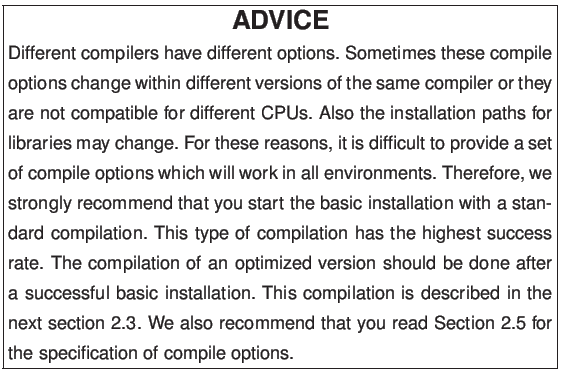Next: How to Compile or Up: Getting Started Previous: MPI Contents
Inside this directory you will find the deMon2k program tree, the install
script, a README file and the LICENSE file (Figure 1, left). If
you want to install deMon2k so that it is accessible to all users of a machine
you should first become the root. Then run the installation script inside
deMon.x.y.z by typing
./install
and follow the instructions of the script. The script will first display the
license text which you have to confirm. After this you will be asked for the
name of the directory where you want the deMon2k master version to be installed.
Where do you want to install deMon [/usr/local]?
The standard directory for installing deMon2k as root is
$CREX_ROOT=/usr/local
To accept this just hit <Enter>, otherwise choose
another directory by giving the absolute path e.g.
/home/gerald/programs. The script will check if the
path exists. If not, it will be created automatically. If you have already
installed an older version of deMon2k, the script will ask if you want to
update the version. If you choose to do so, the script will install the new
version and make it the default. The older versions will not be deleted. If you
try to install the same version again, you will be asked, if you want to override
the version which is already installed. In that case, the old files will be
deleted.
The installation script next tries to identify your operating system and the "platform" you are using. Here "platform" refers to specific hardware and software environments for which compile flags are available in the system files in the deMon2k database directory. Two outcomes are possible:
(A) If your specific environment is unknown to the script, you will have to specify compiler and link flags by yourself. For this purpose, you must edit the file "database.new". This file can be found in the database directory (see left panel of Figure 1). The README file in the database directory or Section 2.5 of this manual will guide you through the customization of the database file for your environment. We strongly recommend that you start with the database file for the standard compilation. If you have successfully created a new database file for your specific environment, please email it to speedy@cinvestav.mx in order that we may include it in the deMon2k distribution.
(B) If your hardware and software environment was recognized by the script, you will be asked for the type of installation.
Choose a compilation type:
1. Standard compilation
2. Debug compilation
3. Optimization compilation
4. Parallel MPI compilation
5. Parallel MPI debug compilation
Select a number:
We strongly recommend to start with the standard compilation and
create other executables after a successful standard compilation.
After your selection of the compilation type, the installation will start. The
install script executes the CREX script for the compilation of the deMon2k
master version. You will see the message